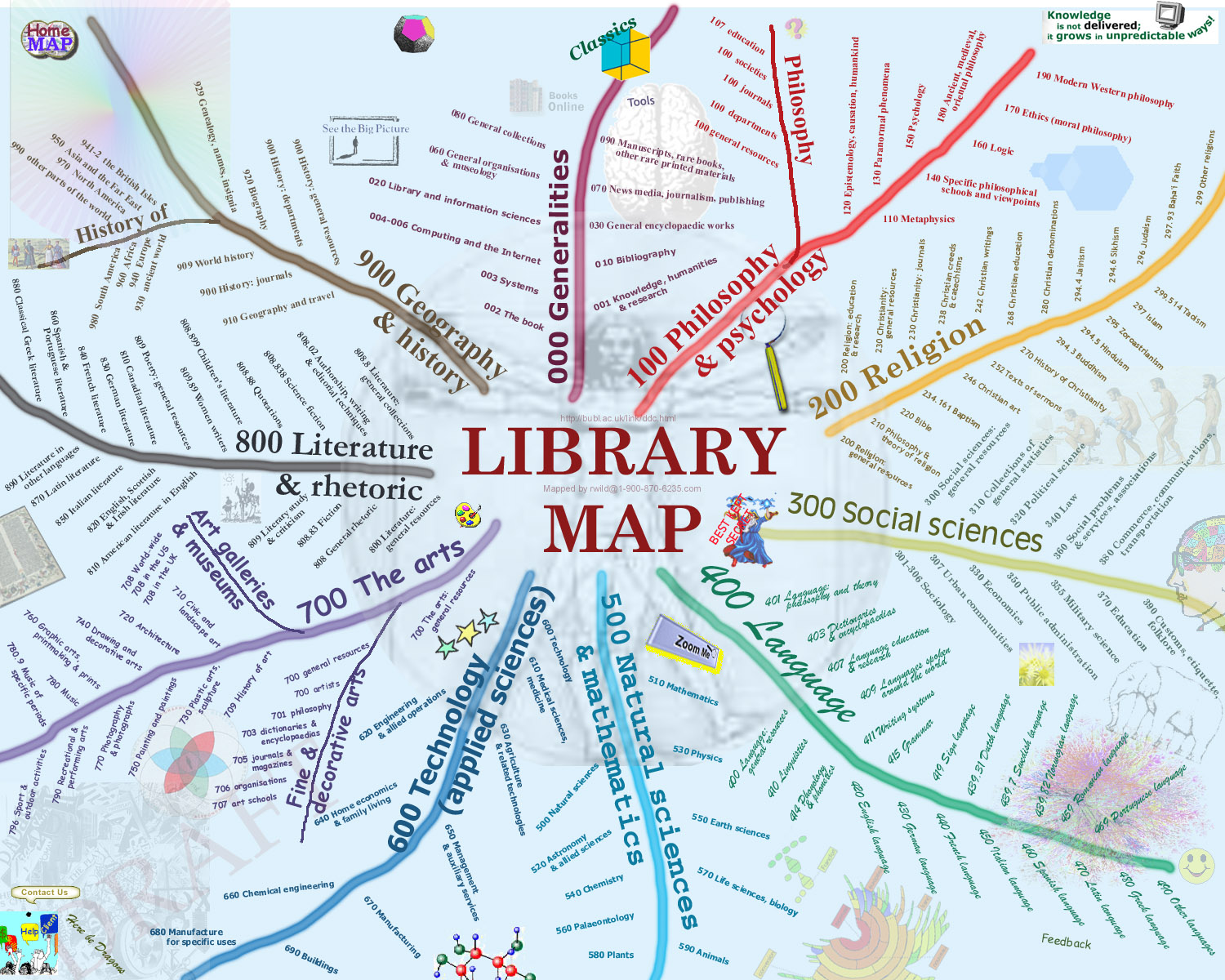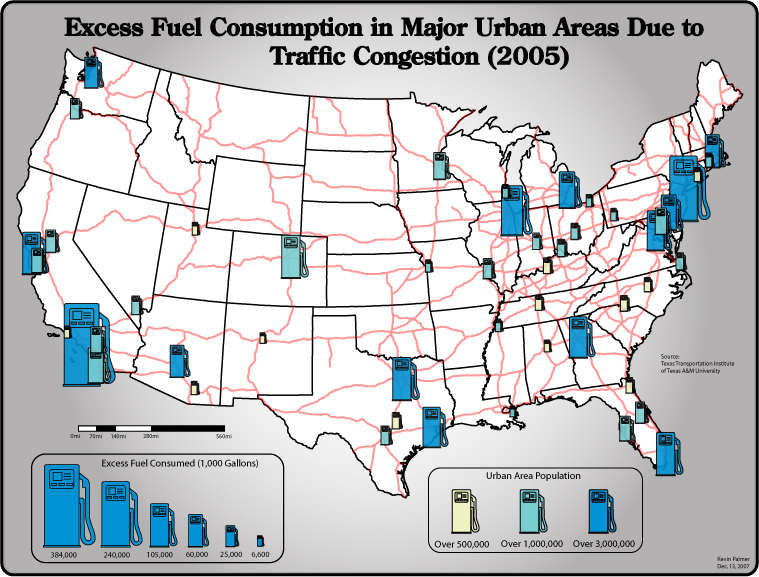This map poster was created with ArcMap, which a program within ArcGIS. This project was to manipulate data that was already created for me, by going through a tutorial booklet. The end result is displayed above, which to me was an learning, but fun, experience. Now that I have been through the tutorial a couple of times, I look forward to creating more maps, and other projects that this program can make.
The things that make this program great are many. For one, this program was created for use on a PC, which I am more accustomed to working with. The program uses many dialog boxes that allow the use to know what to do next. The layout is fantastic. The user can set which toolbars he or she would like, and this is helpful by not having everything opened at the same time. With the inclusion of this feature, the screen is more usable and can be seen more clearly. Another portion of this program that I liked, is the ability to switch views and manipulate the data very quickly. The changes that are requested to be made are instantly shown on the work area, and this is helpful when determining if you have taken the proper step, or if you need to redo the set of steps to complete the current task.
Now, for the bad, not every program is flawless. After all, ArcGIS is on update 10.1, so they have acknowledged the need for a better product. This product is made on a PC, which has drawbacks. It is not as user friendly as could be made. There are many buttons that need be clicked in order to complete certain steps. The drawing capabilities are lacking. I tried to draw free-hand, and I will admit that this was a terrible idea. It is done by dragging a mouse on area, and hopefully the end result is desirable, which mine was not.
Overall, like I stated above, ArcGIS is a fun product and one that I liked working with. I turned my time with the program into almost a video game, as I conquered the next step in the tutorial. After I learned the nuances of the program, I became addicted to working with the program. Sure AutoCad is thrown out numerous times to combat any drawing program available, but to me this program can surely do the job. I enjoyed the project and I look forward to using the program many more times in the future.